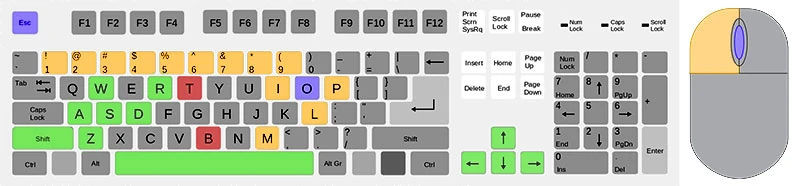About[ | ]
The Basic Controls for Astral Terra conform generally with modern MMOs. Astral Terra has additional unique controls specific to the Building Tools and Terraforming Tools modes.
Basic Controls[ | ]
Movement[ | ]
The keys indicated in green control basic movement:
- W, ↑ - Forward
- A, ← - Turn Left (Mouse Controller Style: Strafe Left)
- S, ↓ - Backwards
- D, → - Turn Right (Mouse Controller Style: Strafe Right)
- Q - Strafe Left
- E - Strafe Right
- Left Shift - Toggle to Run
- Space Bar - Jump
Game Play[ | ]
The keys indicated in yellow above control game play and interact with objects.
- I - Inventory Pane: Players can see what is in their inventory and what is equipped to their character
- P - The Powers Menu: Players can see available powers and use this panel to add skill ranks to these powers when leveling up
- 1-9, M - Players can drag and drop their powers into the UI slots corresponding to these keys for quick casting
- L - The Quest Log (NOT AVAILABLE IN PRE-ALPHA)
- Left Mouse Click - Pick up an item, or use an activated power, weapon or tool to interact with objects, enemies, or other things in the environment
Mode Switching[ | ]
The keys indicated in red above swap the player into a different game play mode.
- T - Activate Terraforming Tools Mode (see below)
- B - Activate Building Tools Mode (see below)
Other[ | ]
The buttons indicated in blue above control other features.
- O - Game Settings Pane: Players can change the Controller style from "Default" to "Mouse"
- Mouse Controller Style alters the controls by allowing the player to control the camera, and the forward direction of the character, with the motions of the mouse
- Mouse Wheel - Scrolling up and down will zoom the camera in and out from the character
- Esc - Players can close any open menu
Building Tools Mode[ | ]
- see main article Building Tools
Camera Control[ | ]
The keys indicated in green control the camera's movement:
- W, ↑ - Forward
- A, ← - Left
- S, ↓ - Backwards
- D, → - Right
- Space Bar - Up
- Z - Down
Object Manipulation[ | ]
The buttons indicated in blue above manipulate building objects and the building site.
- Left Shift + Left Mouse Button Drag - When used in conjunction with the a selected tool, can delete and clear large areas or place numerous voxels at one time
- Left Shift + Mouse Wheel - Scales the relative height of the Building Object
Mode Switching[ | ]
The keys indicated in red above swap the player into a different game play mode.
- B - Exit Building Tools Mode
Terraforming Tools Mode[ | ]
- see main article Terraforming Tools.
Terraformer Control[ | ]
The keys indicated in green control the Terraformer's movement:
- W, ↑ - Forward
- A, ← - Left
- S, ↓ - Backwards
- D, → - Right
- Space Bar - Up
- Z - Down
- + - Scale Terraformer up
- - - Scale Terraformer down
- Left Shift + Mouse Wheel - Scales the relative height of the Building Object
- Left Mouse Button - Activate the Terraformer
Terraformer Options[ | ]
The button indicated in blue above controls the functioning of the Terraformer.
- F - Toggle the Terraformer from create to destroy (draw or erase)
- X - Toggle on the "Ice Man" mode, and terraform a new path for yourself as you run.
Mode Switching[ | ]
The keys indicated in red above swap the player into a different game play mode.
- T - Exit Terraforming Tools Mode